Our program is very simple with no gimmicks:
Your audience get 50% discount for the first month, and you get 20% of all their payments.
Here is the first steps to join our affiliation program:
1. Sign up for free.
Just click sign up button, enter your name and last name, your email address, and verify your email by clicking the link that we are going to send you. Please don’t forget to check your spam folder if you don’t get any email from us in a few seconds. No credit card required at any step.
2. Click Affiliate button on your account page
When you verify your email you will be redirected to your account page. There is an “Affiliate” button on the top right part of the screen.
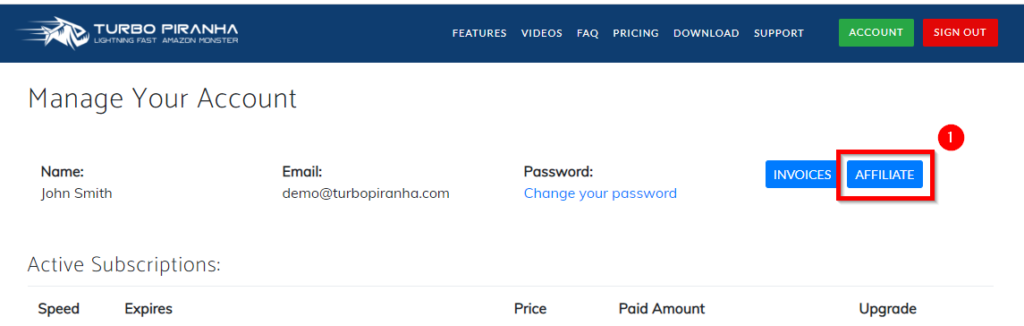
Click that button and you will see a very short application form. Please define a short code as your affiliation code that is between 4 to 16 character. That will be a unique code and belong to you. For this reason, please try to select an uncommon one. If the code is already in use by someone else we will contact you and suggest you a few options for you to select between them.
Give a brief information about you, why you want to be an affiliate, and how you will promote Turbo Piranha, etc.
Finally, read our full terms and conditions and click Apply button.
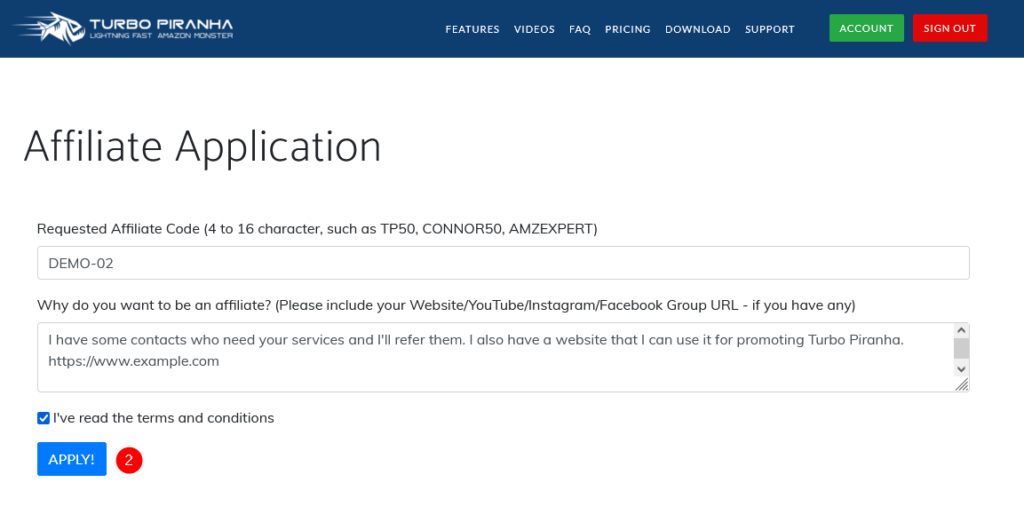
3. Wait for the result of your application
When you complete the application, you will see the message shown below. We’ll quickly evaluate your application, check if the code is already being used by someone else, and send you an email about the result of your application in a few hours.
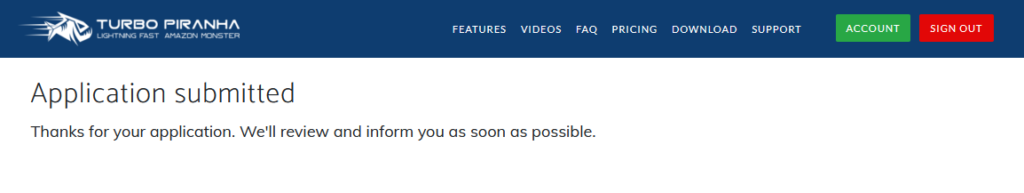
4. Start Promoting Turbo Piranha
If your application is approved, you will have access to Affiliate page of your account as shown below. At the beginning, you will see only your affiliate code and your commission percentage which is 20% by default for everyone. You can now start promoting Turbo Piranha with your contacts by sharing your affiliate code and tell them they can get 50% special discount for the first month using this code.
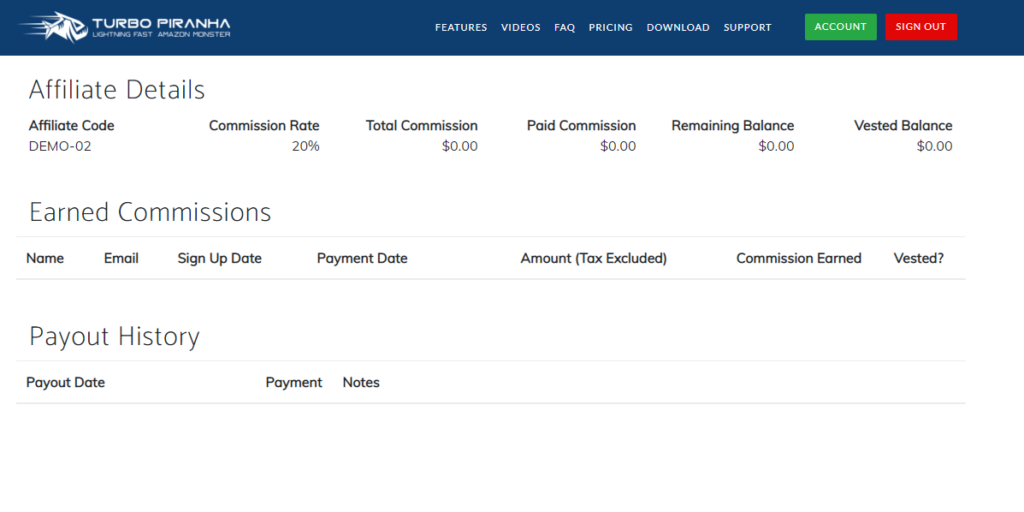
5. Check the activity on your affiliate page
People can use your code in two places.
- Either while signing up as a referral code
- Or while subscribing as a paid customer
5.1. If they enter your code as referral code while signing up:
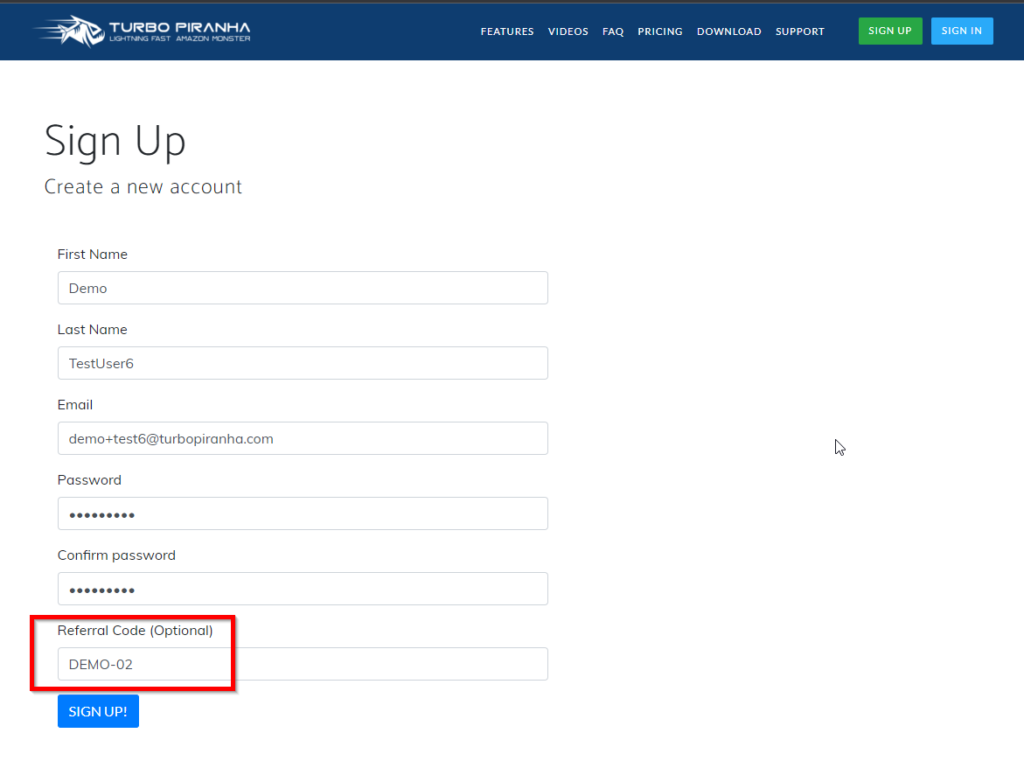
In this case, since from the beginning we assign this user to your account. You will see their limited information on your account page as shown below. Since they are still free plan users, you have no commission at this point, but you can see your potential customers there.
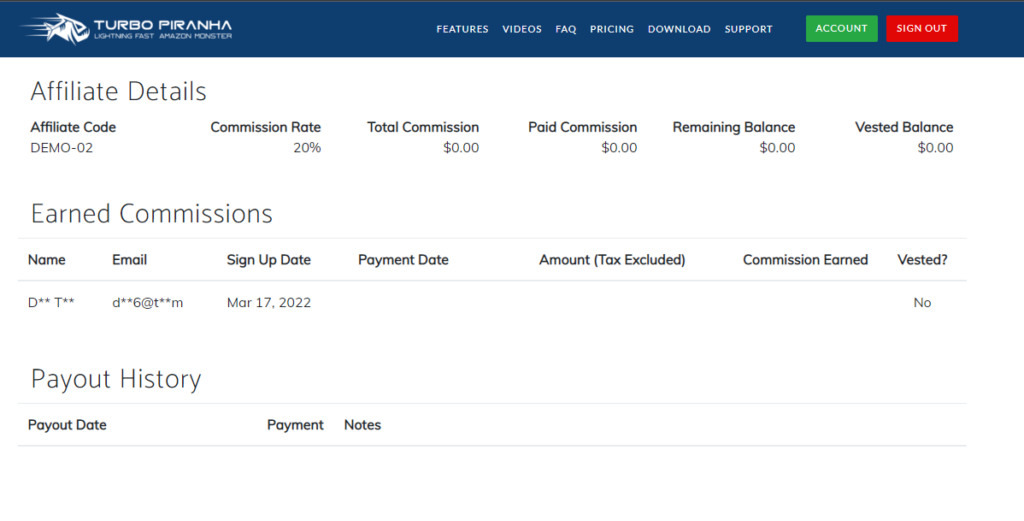
In this scenario, if they decide to subscribe, we automatically apply your code while they are subscribing to a paid plan, and they will get 50% discount automatically. There is no need to enter your code again at that step.
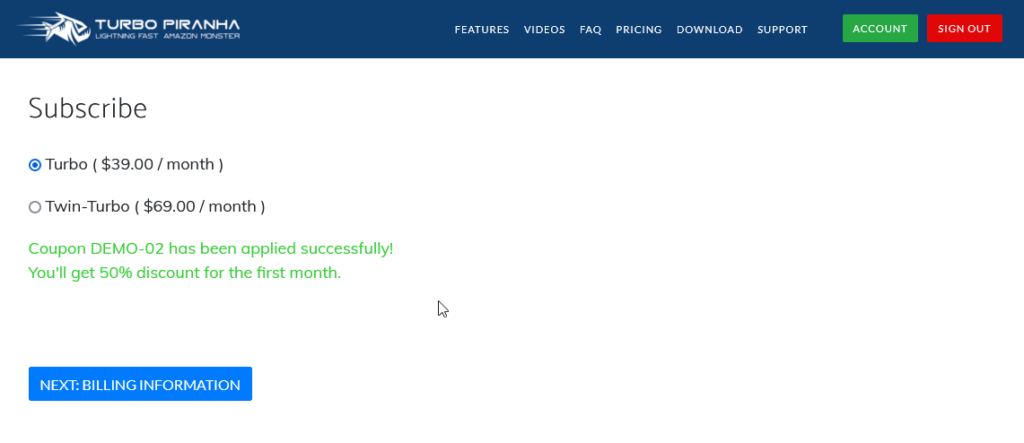
When they complete the transaction, you will immediately start seeing your commission on your affiliation page as shown below. It will be shown as vested 30 days later than this payment. If they get any refund during this time period for any reason, your balance is also adjusted accordingly. If no refund is paid, you commission will be vested and you can use your funds after that point.
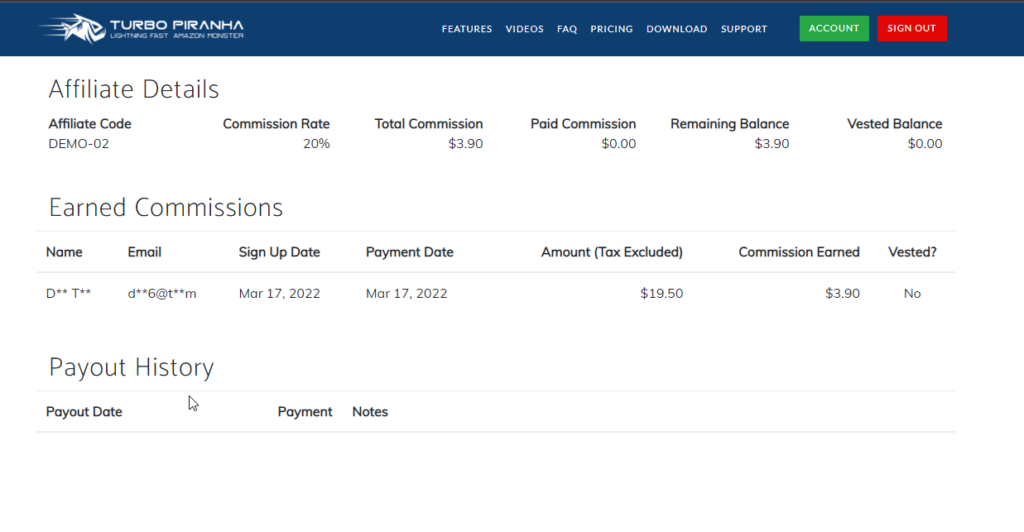
5.2. If they forgot to enter your code as referral code while signing up:
No worries, they have to enter your code to get the 50% discount. For this reason, even if they forget to enter your code while signing up, even 6 months later they will use your referral code to get the discount, and we will assign them to your account at that point.
For example, let’s say the “demo user 7” below forgot to enter our referral code DEMO-02 while signing up as shown below.
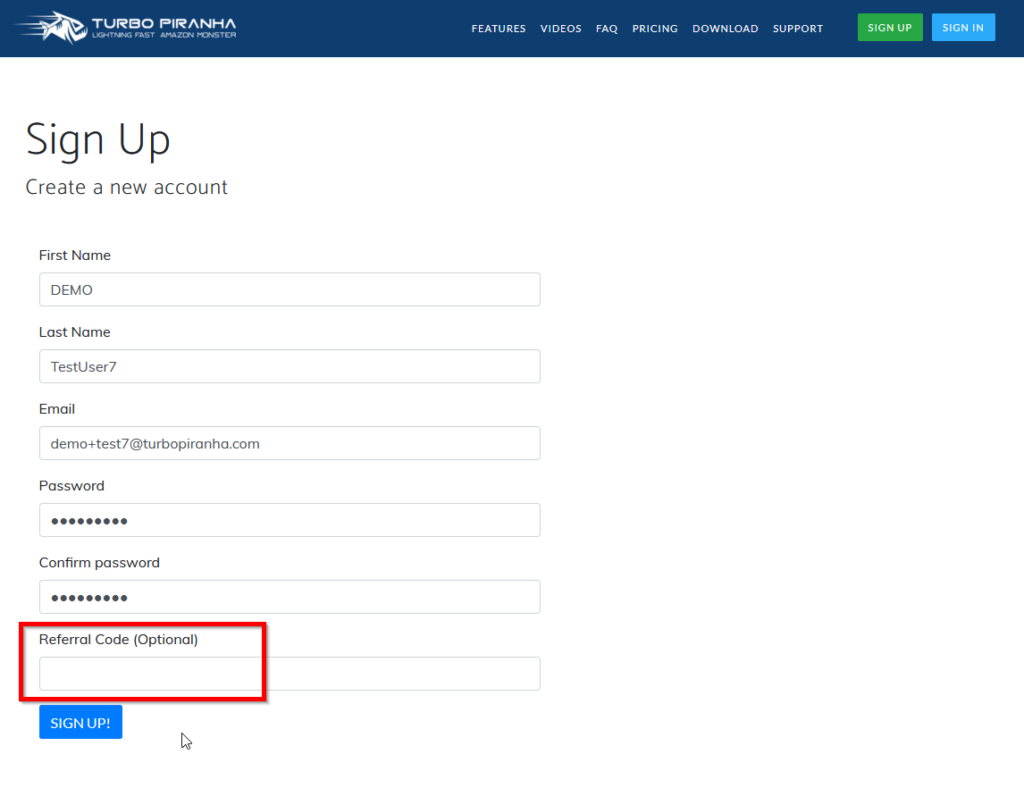
In this case, you can’t see them on your account page as a potential client. On the other hand, when they decide to subscribe, they have to enter your code as shown below and click redeem to get the 50% discount and at that point we will assign them to your account.
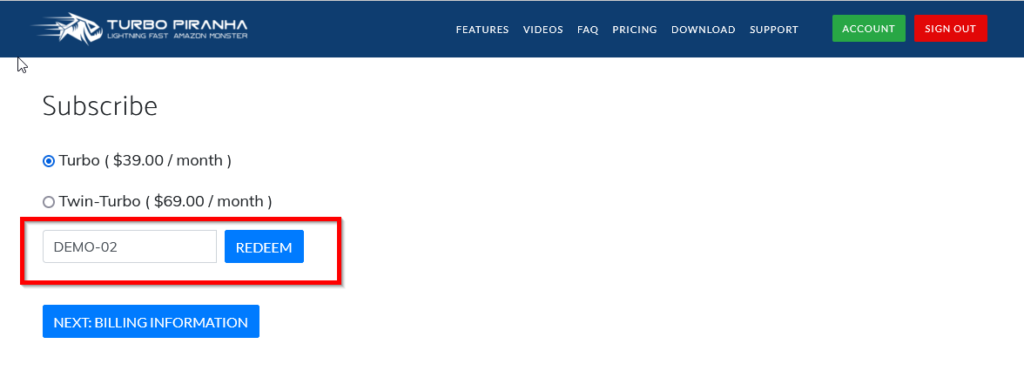
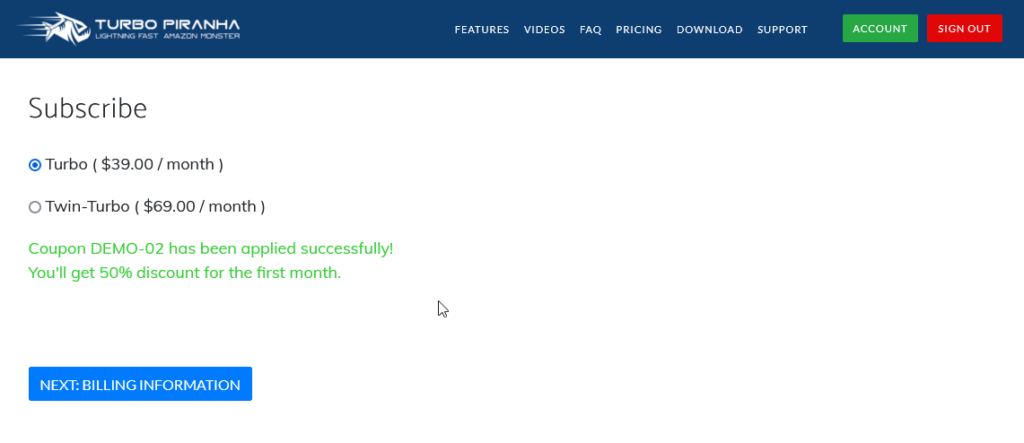
When they complete the payment, you will start seeing their info on your affiliate page immediately as shown below.
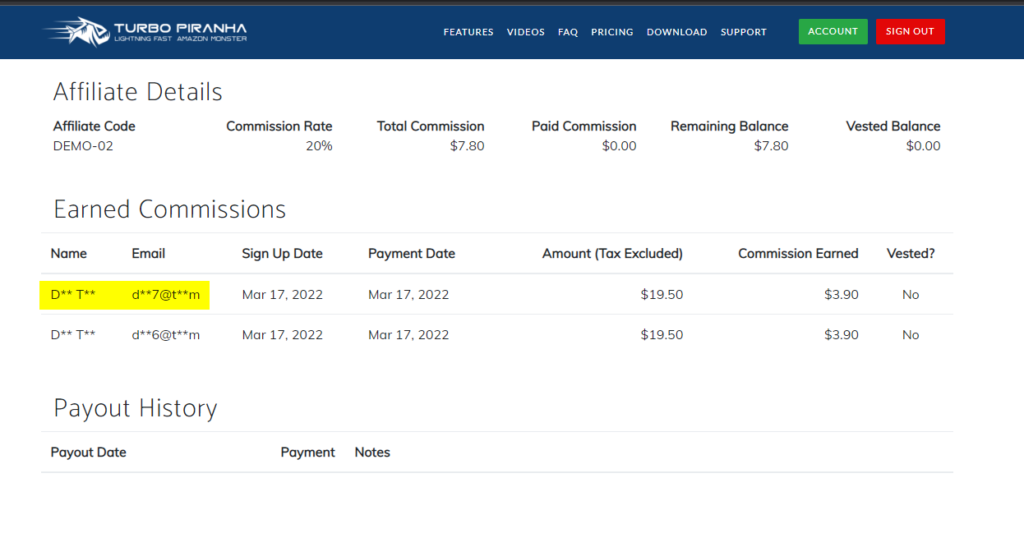
6. Payouts and how to see your account balance:
Payouts are made monthly on the 1st for all customers who have maintained a paid account for at least thirty days. So if you refer someone on January 15th you would be paid your first commission on March 1st. The minimum balance for payouts is $50. Payouts are made through PayPal only, but if you are an active Turbo Piranha user, and if you prefer we can credit that amount to your account directly so that you can extend your subscription without getting any new payment from your credit card.
The image below shows an example affiliate page which has earned commissions, some of them are vested, some of them are new, and finally it has payouts as well. This user earned $69.80 due to an annual subscription on January 28th, and since it’s not vested fully, we didn’t pay anything on February 1st. Later on, it became vested and we paid that amount on March 1st via PayPal.
Since there is only 28 days on February, at March 1st other commissions were not vested yet, so this user will get the remaining amounts on April 1st if they exceed $50. If not, nothing will be paid until the total of vested amounts become $50.
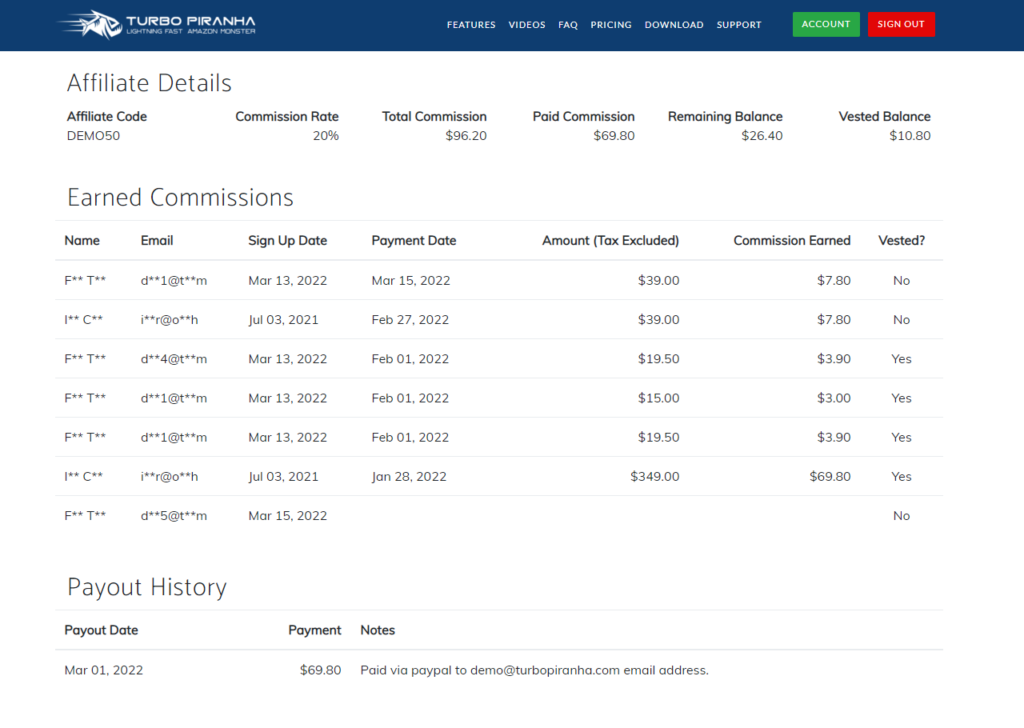
You can also visit Affiliate Program Full Terms and Conditions page to read the official legal agreement. If you have further questions, or need more details about the affiliate program, please contact us at anytime.
